By opening the ‘Home Page Intro' Editor shown here on the left and your Website's Home Page (the example shows our demo website 'Rock Office Supplies')
Simply type new text, you can change colour, size, font, embolden, add bullet points, web links or add images
Click the ‘update button' and you're done!
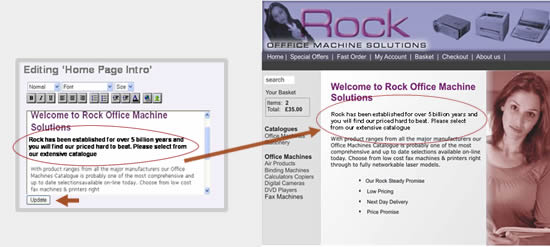
Your new design is immediately updated to your website dynamically in real-time